Compute ‘Internal Page Rank’
⚠️ THIS IS A WORK IN PROGRESS
Rcrawler(Website = "https://www.rforseo.com", NetworkData = TRUE)View(NetwEdges)
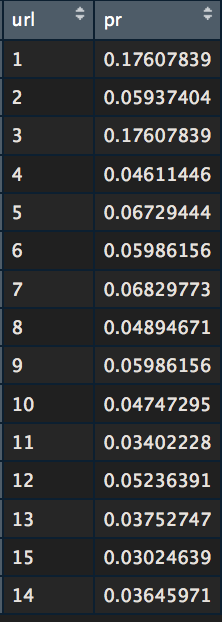
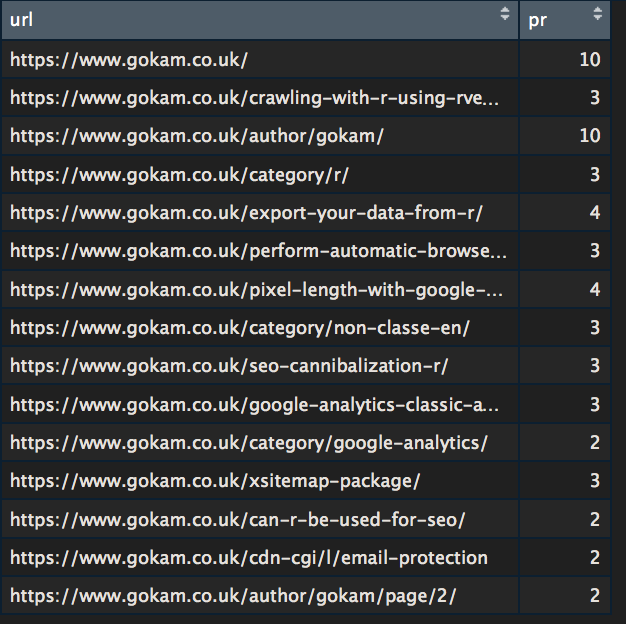
Last updated
⚠️ THIS IS A WORK IN PROGRESS
Rcrawler(Website = "https://www.rforseo.com", NetworkData = TRUE)View(NetwEdges)
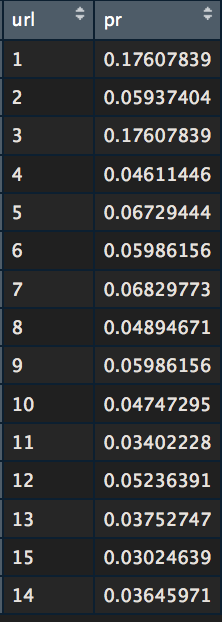
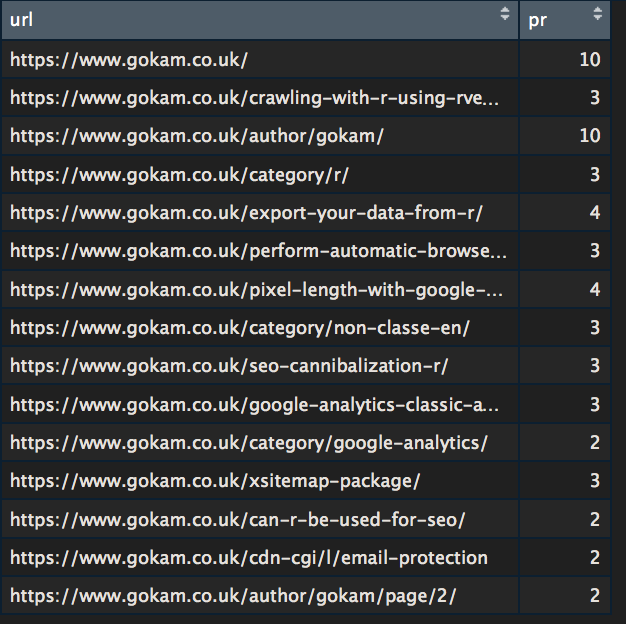
Last updated
library(dplyr)
links <- NetwEdges[,1:2] %>%
#grabing the first two columns
distinct()
# loading igraph package
library(igraph)
# Loading website internal links inside a graph object
g <- graph.data.frame(links)
# this is the main function, don't ask how it works
pr <- page.rank(g, algo = "prpack", vids = V(g), directed = TRUE, damping = 0.85)
# grabing result inside a dedicated data frame
values <- data.frame(pr$vector)
values$names <- rownames(values)
# delating row names
row.names(values) <- NULL
# reordering column
values <- values[c(2,1)]
# renaming columns
names(values)[1] <- "url"
names(values)[2] <- "pr"
View(values)#replacing id with url
values$url <- NetwIndex
# out of 10
values$pr <- round(values$pr / max(values$pr) * 10)
#display
View(values)